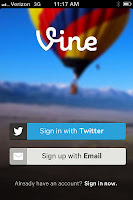
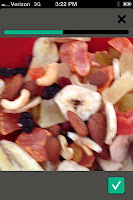

- Download Vine App on phone
- Sign in with Twitter account
- Touch the movie camera icon at the top rightside of your app
- Frame the action you want to capture on video, touch your phone's screen and HOLD YOUR FINGER down on the screen.
- Lift your finger off the screen to stop recording.
- The video is paused until you touch the screen again to restart recording again.
- WHILE you're holing finger on the screen, you're recording, When you let go Vine pauses recording
- The recording interface shows a green line moving across the top of the screen, showing how far along in the 6 seconds you are.
- Use the pause time to move the object or camera how you'd like
- When your 6 seconds of recording is up just decide where you want to share the Vine video.
- Done.
Not sure if you can embed them yet? Anyone know?
This is cool! I've already seen a few of these pop up on my timeline. Glad to see Twitter taking the time to effectively educate people on how to use the new app.
ReplyDeleteThanks for sharing tips on using vine with us! I'm looking forward to making my first one...if can just get the cat to agree :)
ReplyDeleteHow I can friends in vine by name??
ReplyDelete